 |
| NetLab · Rules · Torrent Tracker · Have a problem? · Eng/Rus |
 Help Help
 Search Search
 Members Members
 Gallery Gallery
 Calendar Calendar
|
| Welcome Guest ( Log In | Register | Validation ) | Resend Validation Email |
|
Posted: 12-07-2006, 04:53
(post 1, #627285)
|
||
|
Newbie Group: Members Posts: 13 Warn:0% |
Такая ситуация.Переустанавливая вин ,за неимением поставил Мкафее с левого диска.Через некоторое время поставил нОД 32 и хочу удалить этот Мкафее,так как у него половины функций нет.И не могу его удалить,так как при запуске в контрольной панели в Mcafee Uninstall Wisdor выдает пустое окно и сообщение о ошибке в сценарии :mcp://c:\progra~1\mcafee.com\agent\uninst\comrem.dll::uninstall.htm. Я так понимаюкакой то библиотеки нехватает.Что делать? Может кто подскажет как силой удалить Мкафее?Спасибо Да,виндовс переустанавливать не предлагать |
||
|
Posted: 12-07-2006, 07:23
(post 2, #627289)
|
||
|
Flooder Group: Privileged Posts: 5462 Warn:0% |
Попробуй поставить его еще раз, а потом уже удалять. |
||
|
Posted: 12-07-2006, 09:35
(post 3, #627320)
|
||
|
*** Group: Privileged Posts: 7222 Warn:0% |
попробуй так VSCleanupTool.exe 1)Download and save the Virus Scan removal tool VSCleanupTool.exe to your desktop. 2)Locate VSCleanupTool.exe on your desktop and double-click to launch. 3)The removal tool will schedule and display a time when the removal process will begin. Note: The displayed time should be within one mintute of the current system time shown in the bottom right side of the screen. 4)Removal will begin at the displayed time. 5)During this process, several icons will be created on your desktop. All of these new icons, except one, will be removed when the uninstall is complete and the computer has been restarted. The file mccleanup.log will remain on the desktop.Once you have verified the removal was successful, you can delete this file. 6)When finished, the following message will be displayed: The machine must reboot to complete the uninstallation. Reboot now? 7)Press "Y" on your keyboard to restart your computer and complete the removal process. |
||
|
Posted: 12-07-2006, 12:29
(post 4, #627390)
|
||
|
Newbie Group: Members Posts: 13 Warn:0% |
Cпасибо огромное,выручил. |
||
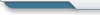
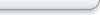
Powered by Invision Power Board v1.3.1 Final.

