 |
| NetLab · Rules · Torrent Tracker · Have a problem? · Eng/Rus |
 Help Help
 Search Search
 Members Members
 Gallery Gallery
 Calendar Calendar
|
| Welcome Guest ( Log In | Register | Validation ) | Resend Validation Email |
| Pages: (6) [1] 2 3 4 5 6 > ( Show unread post ) |
|
|
||
|
Incognito Group: News makers Posts: 3516 Warn:0% |
Собственно сабж. Пошарив по интернету внятных ответов не нашел. На стареньком PC HDTV идет лучше, чем на новом dualcore. Какие есть форматы? Чего надо устанавливать и чем смотреть? |
||
|
Posted: 14-12-2006, 03:55
(post 2, #689455)
|
||
|
меломан Group: Prestige Posts: 18022 Warn:0% |
Jedd там где я тебе инвайт прислал, есть спец гайд, там все расписано по шагам http://hdbits.org/forums.php?action=viewtopic&topicid=5918 |
||
|
Posted: 14-12-2006, 04:07
(post 3, #689457)
|
||
|
Бросающийся Group: Members Posts: 760 Warn:0% |
yury_usa А меня пригласишь ? |
||
|
Posted: 14-12-2006, 04:28
(post 4, #689460)
|
||
|
меломан Group: Prestige Posts: 18022 Warn:0% |
на трекере рейтинг нормальный? тогда пиши в ПМ и не забудь мыло указать |
||
|
Posted: 14-12-2006, 06:03
(post 5, #689470)
|
||
|
Incognito Group: News makers Posts: 3516 Warn:0% |
|
||
|
Posted: 14-12-2006, 06:34
(post 6, #689474)
|
||
|
Бросающийся Group: Members Posts: 760 Warn:0% |
yury_usa Спасибо огромное ! |
||
|
Posted: 14-12-2006, 06:40
(post 7, #689475)
|
||
|
меломан Group: Prestige Posts: 18022 Warn:0% |
всегда рады |
||
|
Posted: 14-12-2006, 11:53
(post 8, #689551)
|
||
|
Герой Асфальта Group: Roots Posts: 18547 |
Я смотрю или PowerDVD7 или Media Player11. Ничего не тормозит, проц 3000 + 1,5 Г памяти |
||
|
Posted: 14-12-2006, 12:53
(post 9, #689576)
|
||
|
У...ный поэтикой танка Group: Members Posts: 2488 Warn:0% |
Кодеки для просмотра не нужны. Нужны декодеры. Если не хочется геморроя, то проще поставить VLC Media player и смотреть, у него уже "всё включено". |
||
|
Posted: 14-12-2006, 17:38
(post 10, #689662)
|
||
|
Member Group: Members Posts: 215 Warn:0% |
В большинстве случаев хватает CoreAVC Pro и Media Player Classic. Монстры вроде Power DVD и особенно Windows Media Player лучше не ставить - мусорят систему. |
||
|
Posted: 14-12-2006, 18:44
(post 11, #689676)
|
||
|
Incognito Group: News makers Posts: 3516 Warn:0% |
В VLC у меня все дергается. Лучше всего работает пока что BSPlayer. |
||
|
Posted: 14-12-2006, 18:45
(post 12, #689677)
|
||
|
меломан Group: Prestige Posts: 18022 Warn:0% |
64fp тот кодек который включен в VLC и близко не стоял рядом с CoreAVC |
||
|
Posted: 14-12-2006, 18:57
(post 13, #689681)
|
||
|
У...ный поэтикой танка Group: Members Posts: 2488 Warn:0% |
Возможно, я не видел CoreAVC в работе ещё, хватало качества VLC Теперь гляну обязательно, спасибо! |
||
|
Posted: 03-01-2007, 14:12
(post 14, #696915)
|
||
|
Superman Group: Members Posts: 1136 Warn:0% |
А можно ентот гаид сюда поместить? Спасибки |
||
|
Posted: 03-01-2007, 15:42
(post 15, #696932)
|
||||
|
Advanced Group: Members Posts: 410 Warn:0% |
Guide to play High-Definition Content :: by jblade Credits : From SCT mitch for being stubborn and illogic for making the guide look nice; and members from HDbits, including wiak, LtWeasel, and I used some bits and pieces of DBaT's guide on HDbits First Install these Filters and Players: * The best player for low recources and great playback: Media Player Classic x264 encoded with .mkv or .mp4 container: * For just CoreAVC 1.1 Pro (which decodes x264 and includes haali media splitter) use either Link 1 Link 2 * DirectVobSub (VSFilter) , subtitles Link * And for those .mp4 /.mkv files use Haali Media Splitter Site Link and the Direct Download Link - When playing .mkv /.mp4 files you should see the following icon in your taskbar:  * AAC audio playback, lots of choices like FFDShow, Nero, CoreAAC * For Everything else audio related, AC3filter One of the best Audio decoders out there To play .ts /.mpeg (Transport Stream and MPEG 2 Respectively) There are 2 main options 1. nVidia Purevideo Decoder for the keygen use Rapidshare or Megaupload * Note: To use this version of the nVidia Purevideo decoder, I find it runs best using Windows Media Player + the Decoder , you do not need a nVidia Video Card, I run it fine with my ATI X850XT. I do hear later versions of the decoder do no work with ATI video cards If you have a nVidia card, I encourage you to use the latest version. (You will know if purevideo is or not working if you see an icon in your taskbar when playing Transport Stream/ MPEG-2 content like the following image ) 2. You can also use PowerDVD 7 and the Crack or use Rapidshare / MegaUpload just make sure that if you install PowerDVD 7 that you disable the h.264 support it has, and continue to use CoreAVC, for h.264. To disabe PowerDVD's useless h.264/AVC codec go to Start->Run and put:
Where [folder] is the PowerDVD folder for example:
For Playing .XviD - use Koepi's Latest "Experimental Build" and play it in Media Player Classic (MPC) For Playing .x264 - which is most of the High Definition content on SCT 1. Install CoreAVC. 2. Make sure FFDShow's H.264 decoding is disable by doing the following: - Play a .x264 video in MPC Right click and go to filters. If you see FFDshow there like the following image, then click it: 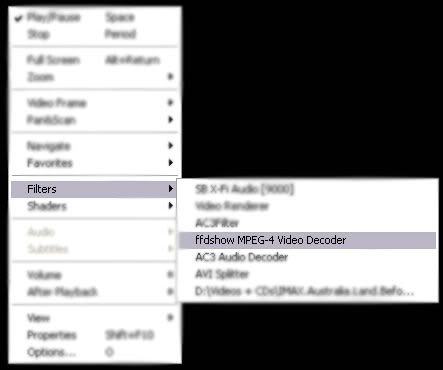 And then you need to go to its video decoder settings, click the Codecs entry in the list to the left, find the H.264 entry in the grid, and change it from "libavcodec" to "disabled". like the following image: 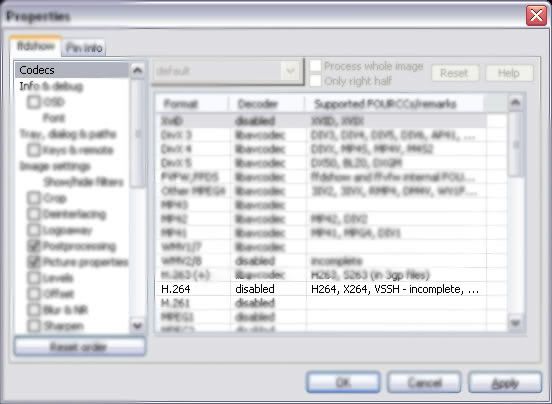 3. Reopen the .x264 file and now when you go to filters it should like something like this 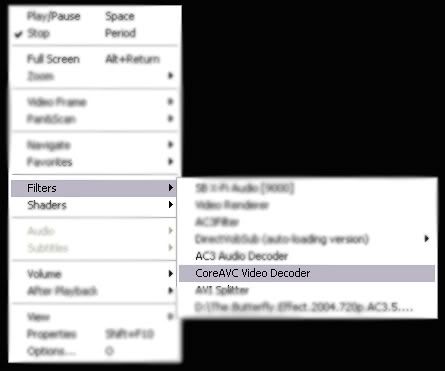 4. CoreAVC will now get used instead of FFDShow for H.264 decoding. How to play Apple's Quicktime Trailers in High Definition with CoreAVC -This allows nearly anyone no matter how good/bad your hardware is to playback 1080p trailers at normal speeds. 1. Unistall Apple Quicktime. 2. Install Quicktime Alternative 3. Go to the Apple Trailers website 4. Choose a HD (High Definition) trailer of your choice, I chose Spider-Man 3 5. Left Click on the Resolution you wish to download, I normally choose 1080p, even though I have a 1280x1024 monitor because I like to think it will have a better image, although some people (mithc) say it will look worse due to aspect ratio changes. So choose whatever you want.  6. Then choose Download and Play with Media Player Classic 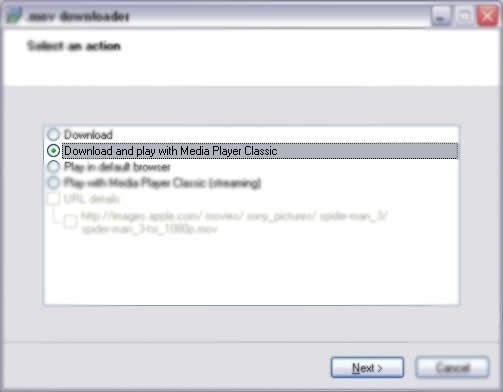 7. The important part in the next step is to check the box that says "Rename to .hdmov" and then once the file is done downloading, open the file with media player classic, and under filters CoreAVC should be there.. 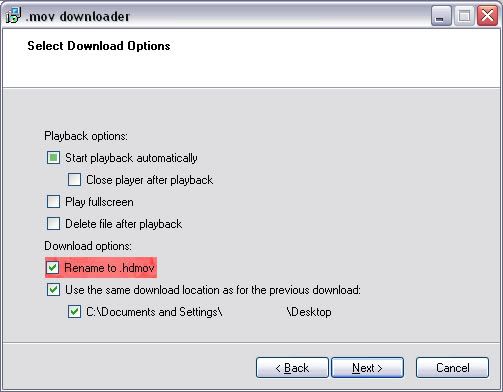 (Note: any h.264 file that has the file extension of apples .mov can be renamed .hdmov and opened with MPC to use CoreAVC, Quicktime Alternative just makes it easier) P.S. You can try setting CoreAVC as the prefered codec, to do this Go to Options -> External Filters -> Add Filter -> CoreAVC Video Decoder - then click prefer -> Apply -> OK Should work after that you can also add your other codecs, like the ones I have listed. I suggest you keep it in a similiar order, with at least coreavc at the top 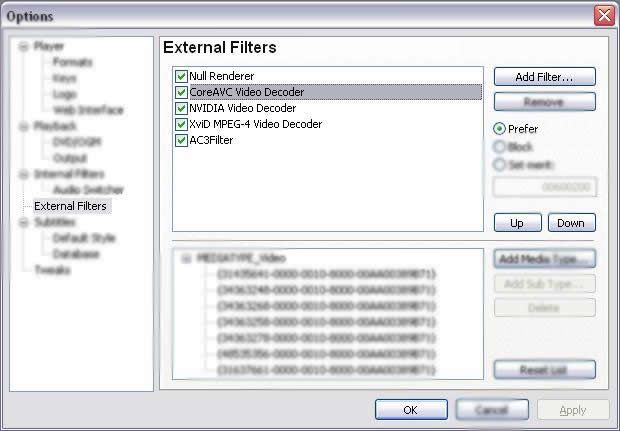 |
||||
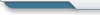
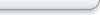
Powered by Invision Power Board v1.3.1 Final.

