 |
| NetLab · Rules · Torrent Tracker · Have a problem? · Eng/Rus |
 Help Help
 Search Search
 Members Members
 Gallery Gallery
 Calendar Calendar
|
| Welcome Guest ( Log In | Register | Validation ) | Resend Validation Email |
|
Posted: 17-02-2006, 13:51
(post 1, #551318)
|
||
|
Member Group: Members Posts: 148 Warn:0% |
Подскажите где в настройках компьютора можно посмотреть про колличество соединений после установки патча? |
||
|
Posted: 17-02-2006, 14:10
(post 2, #551332)
|
||
|
Flooder Group: Members Posts: 10123 Warn:0% |
Когда сам патч включаешь, он тебе и пишет. |
||
|
Posted: 17-02-2006, 18:56
(post 3, #551536)
|
||
|
Member Group: Members Posts: 148 Warn:0% |
Это я видел,но по BitComet и eMulu увеличение скорости не заметил как то можно посмотреть разрешенное колличество соединнений в реестре или где то еще7 |
||
|
Posted: 17-02-2006, 20:32
(post 4, #551608)
|
||
|
Hand of Doom Group: Roots Posts: 17384 |
ну если не страшно, то Edit tcpip.sys manually to remove the TCP/IP socket creation limit Another option, for the more adventurous is to modify your tcpip.sys file manually, using a hex editor. The following instructions refer to the final release of XP SP2, with a tcpip.sys file of exactly 359,040 bytes, CRC-32 is 8042A9FB, and MD5 is 9F4B36614A0FC234525BA224957DE55C. Even thouh there might be multiple tcpip.sys files in your system, make sure to work with the one in c:\windows\system32\drives\ directory. To remove the tcpip.sys socket creation limit: - Backup your original tcpip.sys file before editing please, this is somewhat important ! - In your hex editor, go to offset 4F322 hex (or 324386 decimal). - Change 0a 00 00 00 to 00 00 0a 00 All done ! The above change does not require editing of the CRC in offset 130 hex (thanks for the clever solution Thomas Wolf Tompkins). http://www.speedguide.net/read_articles.php?id=1497 |
||
|
Posted: 18-02-2006, 00:30
(post 5, #551789)
|
||
|
Member Group: Members Posts: 148 Warn:0% |
Спасибо. |
||
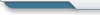
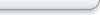
Powered by Invision Power Board v1.3.1 Final.

