 |
| NetLab · Rules · Torrent Tracker · Have a problem? · Eng/Rus |
 Help Help
 Search Search
 Members Members
 Gallery Gallery
 Calendar Calendar
|
| Welcome Guest ( Log In | Register | Validation ) | Resend Validation Email |
|
Posted: 11-05-2004, 19:00
(post 1, #260168)
|
||
|
Observer Group: Members Posts: 5979 Warn:0% |
Если не ошибаюсь, определенная комбинация нажатий кнопок на пульте делает плейер пригодным для всех регионов. Поиск "в лоб" для моей модели (SONY DVP-S530D) ничего не дал. Может быть кто-то сможет подсказать? Заранее благодарен |
||
|
Posted: 11-05-2004, 19:09
(post 2, #260171)
|
||
|
Daysleeper Group: Privileged Posts: 21959 Warn:0% |
Multi-Region Hack for models: DVP-NS300, DVP-NS305, DVP-NS400D, DVP-NS700, DVP-S330, DVP-S335, DVP-S360, DVP-S336, DVP-S525D, DVP-S530D, DVP-S535D, DVP-S536D, DVP-S725D, DVP-S735D - Turn On the unit with the remote controller - Wait until "no disc" appears in the unit's display - Press Pause, 3, 1, 4, 1, 5, 9 - The word "CODE" should appear in the display - Within five seconds, press the key that corresponds to the zone you want i.e. 0 for region free, 1 for region 1, 2 for region 2 and so on - Again, within 5 seconds, press Pause and Power If the above fails to work then you may wish to try the following: - Put the player into Standby mode - Press 1 and Return on remote for region 1, 2 and Return for region 2, and so on. Use 0 and Return to return player to default region settings - Press P-Mode and Return to play DVD's with the selected region, auto-switching is Off - Press Audio and Return for auto-switching On - Press Angle and Return for MacroVision On - Press Subtitle and Return for MacroVision Off |
||
|
Posted: 11-05-2004, 20:13
(post 3, #260198)
|
||
|
Observer Group: Members Posts: 5979 Warn:0% |
Спасибо, VxWorks. Это я видел. К сожалению, - не сработало. |
||
|
Posted: 11-05-2004, 21:03
(post 4, #260226)
|
||
|
Daysleeper Group: Privileged Posts: 21959 Warn:0% |
Там еще был какой-то хак с iPAQ-ом в роли сервисного ремот-контроля. |
||
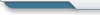
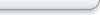
Powered by Invision Power Board v1.3.1 Final.

