 |
| NetLab · Rules · Torrent Tracker · Have a problem? · Eng/Rus |
 Help Help
 Search Search
 Members Members
 Gallery Gallery
 Calendar Calendar
|
| Welcome Guest ( Log In | Register | Validation ) | Resend Validation Email |
| Pages: (3) [1] 2 3 > ( Show unread post ) |
|
Posted: 22-03-2005, 19:54
(post 1, #399883)
|
||
|
Бандюга Group: Members Posts: 3993 Warn:0% |
Готовлюсь к экзамену там есть вот такой вот вопрос: You are the desktop administrator for your company. The company’s network consists of a single Active Directory domain. All client computers run Windows XP Professional. All client computers are Advanced configuration and Power Interface (ACPI) compliant and use the Windows XP Professional power management features. You receive a flash BIOS update from the manufacturer of the client computers. You update the BIOS on your computer. The BIOS update completes successfully. When the computer restarts, you receive the following error message: “STOP: 0x00000079HAL_MISMATCH.” You Manually restart the computer and receive the same error message. You need to be able to start your computer as quickly as possible. What should you do? A. Restart the computer by using the Recovery console, and copy the ACPI Hal.dll file from the Windows XP Professional CD-ROM to your computer. B. Restart the computer by using the last known good configuration. C. Restart the computer by using the Windows XP Professional CD-ROM, and select the option to repair the installation. D. Restart the computer. Enter BIOS setup, and re-enable ACPI power management support. На многих дампах мнения разходятся и есть 3 варианта ответов тоесть С А или Б Кто нибудь сталкивался с такой проблемой?и как решалась? Я думаю что всетаки С правильный вариант This post has been edited by ego on 22-03-2005, 19:57 |
||
|
Posted: 22-03-2005, 20:12
(post 2, #399892)
|
||
|
Просто прохожий Group: Members Posts: 4560 Warn:0% |
The first step in isolating startup problems is to determine when the problem occurs during the WXP Pro start-up. The hardware abstraction layer file (Hal.dll) loads in the "Kernel Load" phase (when a status bar appears across the bottom of the screen). At that moment "the stop 0X79" prevents you from starting in normal or safe mode. Then the choice B: restart the computer by using the last known good configuration will not work because together, the kernel and the HAL are needed to start the LastKnownGood entries. If the problem prevents you from starting in safe mode, Microsoft recommend the use of the Recovery Console to replace corrupted files or to perform other manual recovery operations. In this scenario, in Recovery Console you can use the Copy command to copy the correct HAL file from the WXP CD (i386 folder) to the appropriate folder on the hard disk (C:\Windows\System32\hall.dll). (Also choice A is the right). (See 2) The Hal.dll file that your computer uses can vary. During installation, Windows XP Professional Setup copies one of several HAL files and renames the file Hal.dll. Computer Description in Device Manager: HAL File Copied ACPI Multiprocessor PC: Halmacpi.dll ACPI Uniprocessor PC: Halaacpi.dll Advanced Configuration and Power Interface (ACPI) PC: Halacpi.dll MPS Multiprocessor PC: Halmps.dll MPS Uniprocessor PC: Halapic.dll Standard PC Hal.dll Compaq SystemPro Multiprocessor or 100% Compatible: Halsp.dll Choice C: You repair a installation when you perform an in-place upgrade of Windows XP, or you reinstall Windows to the same folder. This will take too much time. Choice D: Re-enable ACPI power management support is not correct because Microsoft recommended that you set this option to No/Disabled regardless to whether there is fully compliant, non-compliant or non-ACPI BIOS present. (See 4) If the computer has an ACPI-compliant BIOS, an ACPI HAL is installed and you are able to use ACPI power management features. Here would not be any problem. If the computer does not have an ACPI-compliant BIOS, a non-ACPI HAL is installed and ACPI power management features are not available. Here there are compliance problems preventing ACPI Hal installation. (See 3) Anyway "to disable or re-enable ACPI, you must change firmware settings and reinstall Windows XP Profesional". "An upgrade installation does not work". "You must run Setup again" (See 2) (See 1) http://www.microsoft.com/technet/treeview/default.asp?url=/technet/prodtechnol/winxppro/reskit/prmc_str_nzwt.asp Startup Phases for x86-based Systems > Kernel Loading Phase. and > Following a Process for Startup and Recovery. (See 2) "Stop 0x00000079 or MISMATCHED_HAL" on WXP Pro. http://www.microsoft.com/technet/treeview/default.asp?url=/technet/prodtechnol/winxppro/reskit/prmd_stp_tnvo.asp "Windows 2000 Stop Messages" on W2k. http://www.microsoft.com/windows2000/techinfo/reskit/en-us/default.asp?url=/windows2000/techinfo/reskit/en-us/prork/prhd_exe_qsde.asp (See 3) How Windows XP Determines ACPI Compatibility. Knowledge Base-artikel - 314088. http://support.microsoft.com/default.aspx?scid=kb;EN-US;314088 (See 4) Setting Plug and Play BIOS Settings: http://www.microsoft.com/technet/treeview/default.asp?url=/technet/prodtechnol/winxppro/reskit/prdh_dmt_odlv.asp |
||
|
Posted: 22-03-2005, 20:35
(post 3, #399908)
|
||
|
Бандюга Group: Members Posts: 3993 Warn:0% |
это я тоже видел со всеми этими линками и советы разные,конкретно кто то сталкивался с такой проблемой,хочеца узнать опыт. Microsoft recommend the use of the Recovery Console to replace corrupted files or to perform other manual recovery operations. Что то мало верится хотя там требуется as quickly as possible Вобщем всетаки С походу This post has been edited by ego on 22-03-2005, 20:38 |
||
|
Posted: 22-03-2005, 20:49
(post 4, #399919)
|
||
|
JazzMan Group: News makers Posts: 6282 Warn:0% |
Правильный ответ А. |
||
|
Posted: 22-03-2005, 20:50
(post 5, #399920)
|
||
|
JazzMan Group: News makers Posts: 6282 Warn:0% |
Давай дальше |
||
|
Posted: 22-03-2005, 21:07
(post 6, #399938)
|
||
|
Бандюга Group: Members Posts: 3993 Warn:0% |
retro почему А? если хотите у меня есть траиндамп 70-270 и 70-290 в оболочке. Resolving the Problem The following suggestions are specific to Stop 0x79 errors. For additional troubleshooting suggestions that apply to all Stop errors, see "Stop Message Checklist" later in this appendix. * A Stop 0x79 message occurs when the system is using out-of-date Ntoskrnl.exe or Hal.dll files. This can occur after manual repairs that involve copying incorrect files to the system. This error also occurs when using mismatched files, such as copying a multiprocessor HAL on to a system using a single-processor kernel (or vice versa). The kernel and HAL files for single-processor and multiprocessor systems are stored on the Windows XP Professional operating system CD using two different file names. For example, the single and multi-processor versions of the kernel, named Ntoskrnl.exe and Ntkrnlmp.exe respectively. Setup copies either Ntoskrnl.exe or Ntkrnlmp.exe to your system as Ntoskrnl.exe. In Recovery Console, you can use the Copy command to copy the correct HAL or kernel files from the CD to the appropriate folder on the hard disk. For more information about Recovery Console, see Windows XP Professional Help and Support Center, "Tools for Troubleshooting" and " Troubleshooting Concepts and Strategies" in this book. * If you experience Stop 0x79 messages after changing firmware settings, restore the original settings used during Windows XP Professional Setup. Because systems that use the ACPI HAL ignore IRQ assignments stored in firmware, you can only manually change IRQ settings for non-ACPI (Standard PC HAL) systems. Some x86-based provide the option to toggle ACPI functionality. To disable or re-enable ACPI, you must change firmware settings and reinstall Windows XP Professional. Because of the numerous registry and system file changes required, you must run Setup again (an upgrade installation does not work). This post has been edited by ego on 22-03-2005, 21:10 |
||
|
Posted: 22-03-2005, 21:17
(post 7, #399946)
|
||
|
JazzMan Group: News makers Posts: 6282 Warn:0% |
ego Почему? Потому, что после обновления BIOS'a это очень и очень типичная картина. Есть обновления незначительные, просто по графику выпускают для видимости, а есть такие, что проще (и вообще полезно Когда обновляешь, то надо читать, для чего он и что нового. P.S. Я так понял, 270? |
||
|
Posted: 22-03-2005, 21:23
(post 8, #399950)
|
||
|
Бандюга Group: Members Posts: 3993 Warn:0% |
retro да ты правильно понял If you experience Stop 0x79 messages after changing firmware settings, restore the original settings used during Windows XP Professional Setup. Because systems that use the ACPI HAL ignore IRQ assignments stored in firmware, you can only manually change IRQ settings for non-ACPI (Standard PC HAL) systems. Some x86-based provide the option to toggle ACPI functionality. To disable or re-enable ACPI, you must change firmware settings and reinstall Windows XP Professional. Because of the numerous registry and system file changes required, you must run Setup again (an upgrade installation does not work). а это вроде когда ты проц добавляеш хотя и в этом случае я читал что тоже переустановка нужна а типа подмена ядра не конает A Stop 0x79 message occurs when the system is using out-of-date Ntoskrnl.exe or Hal.dll files. This can occur after manual repairs that involve copying incorrect files to the system. This error also occurs when using mismatched files, such as copying a multiprocessor HAL on to a system using a single-processor kernel (or vice versa). The kernel and HAL files for single-processor and multiprocessor systems are stored on the Windows XP Professional operating system CD using two different file names. For example, the single and multi-processor versions of the kernel, named Ntoskrnl.exe and Ntkrnlmp.exe respectively. Setup copies either Ntoskrnl.exe or Ntkrnlmp.exe to your system as Ntoskrnl.exe. In Recovery Console, you can use the Copy command to copy the correct HAL or kernel files from the CD to the appropriate folder on the hard disk. For more information about Recovery Console, see Windows XP Professional Help and Support Center, "Tools for Troubleshooting" and " Troubleshooting Concepts and Strategies" in this book. This post has been edited by ego on 22-03-2005, 21:23 |
||
|
Posted: 22-03-2005, 21:30
(post 9, #399956)
|
||
|
JazzMan Group: News makers Posts: 6282 Warn:0% |
Нет, это неправильно. Ты же сам пишешь:
А вот когда не получится - будешь переставлять с нуля... P.S. Экзамены это одно, а практика другое. Никакой связи между ними нет... P.P.S. Когда тебе попадется вопрос... которого не было в дампе всегда смотри, в каком ответе M$ выглядят наиболее красиво. Ну не дебильный ответ, что после обновления BIOS надо переставлять винду?!!! И ты хочешь сдать экзамен?! |
||
|
Posted: 22-03-2005, 21:39
(post 10, #399959)
|
||
|
Бандюга Group: Members Posts: 3993 Warn:0% |
retro да но тексты вышеприведенные с мелкомягкого ресурс кит http://www.microsoft.com/resources/documentation/Windows/XP/all/reskit/en-us/Default.asp?url=/resources/documentation/Windows/XP/all/reskit/en-us/prmd_stp_tnvo.asp и чего они сами себе противоречат? Но поскольку as quickly as possible я соглашусь с тобой пожалуй. Но вот в ответе А не говорится он настройках биоса Because systems that use the ACPI HAL ignore IRQ assignments stored in firmware, you can only manually change IRQ settings for non-ACPI (Standard PC HAL) systems Поднял то я эту тему какраз для того чтобы разобраться
Тут речь не только об обновлении BIOS с последующей переустановкой а you receive the following error message: “STOP: 0x00000079HAL_MISMATCH.” Да и не так страшно ее переставлять select the option to repair the installation. что не совсем установка This post has been edited by ego on 22-03-2005, 21:50 |
||
|
Posted: 22-03-2005, 21:56
(post 11, #399968)
|
||
|
JazzMan Group: News makers Posts: 6282 Warn:0% |
А это будет сплошь и рядом. Тебе надо сдать экзамен, поэтому смотри на это иначе. И не умничай... |
||
|
Posted: 22-03-2005, 22:01
(post 12, #399970)
|
||
|
Бандюга Group: Members Posts: 3993 Warn:0% |
мне кажется что просто внимательно нужно вопрос разобрать |
||
|
Posted: 22-03-2005, 22:09
(post 13, #399974)
|
||
|
Бандюга Group: Members Posts: 3993 Warn:0% |
retro ну и как сдал экзамен ? Просто во многих вопросах ответ в самом вопросе,есть типа намеки.Вот и закралось у меня сомнение не тот ли это случай.Есть люди прошедшие которые отвечали А а есть которые выбрали С все прошли This post has been edited by ego on 22-03-2005, 22:11 |
||
|
Posted: 22-03-2005, 22:30
(post 14, #399980)
|
||
|
JazzMan Group: News makers Posts: 6282 Warn:0% |
Из всего сета 270 наиболее дебильный экзамен - как иконки менять, панель переворачивать, и т.д. и т.п. помню спорили до хрипоты над парочкой похожих вопросов по части языков и MUI - правильный ответ, кстати, был в простом подключении какого-то пункта, т.е. снова:
|
||
|
Posted: 22-03-2005, 22:44
(post 15, #399984)
|
||
|
JazzMan Group: News makers Posts: 6282 Warn:0% |
Хмм.. а вот еще одна маленькая деталь, которая говорит о том, что С ответ неверный:
Это об'яснилово, в котором прямо указывается, почему вариант Repair в данном случае не поможет "Because of the numerous registry and system file changes required" (Repair как раз в очень маленькой степени затрагивает настройки, он их все сохраняет и чинит другие вещи) Поэтому С однозначно неверный ответ. Т.е. он бы мог быть верным, если бы не слово Repair. Но тогда было бы уже 2 правильных ответа, или "Выбери все правильные". This post has been edited by retro on 22-03-2005, 22:49 |
||
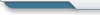
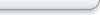
Powered by Invision Power Board v1.3.1 Final.

