 |
| NetLab · Rules · Torrent Tracker · Have a problem? · Eng/Rus |
 Help Help
 Search Search
 Members Members
 Gallery Gallery
 Calendar Calendar
|
| Welcome Guest ( Log In | Register | Validation ) | Resend Validation Email |
|
Posted: 23-12-2002, 02:27
(post 1, #65218)
|
||
|
Newbie Group: Members Posts: 13 Warn:0% |
Я хотел бы сделать ЦД караоке для ДВД ну не знаю что нужно |
||
|
Posted: 28-12-2002, 23:46
(post 2, #66958)
|
||
|
Newbie Group: Members Posts: 12 Warn:0% |
Ты хочешь сам смастерить диск? AFAIK Караоке это особый тип VCD со всеми вытекающими (если нужно видео), хотя есть у другие форматы http://shop.store.yahoo.com/karaoke1/faq.html А вообще google прекрасный источник информации Например: I've decided to post this FAQ on a regular basis as I see the same questions seem to come up again & again. 1. What is a CDG? A CDG Disk is a standard audio disc containing the music plus an area on the disc known as the subcode channel or R-W subchannel. A CD+G disc is just a standard audio disc with extra graphic instructions in the subcode area. Those graphics instructions are read as the audio is played and interpreted by the CD+G player to produce the graphics on the screen. --------------------------------------------------- 2. What are VCDs? A VCD is a Mode 2 CD with one or several video tracks. These disks can be played on any PC using a program such as xing mpeg player (www.xinhtech.com) and dedicated VCD & CDi players and can be backed up using most commercially available CDR software such as CDRWIN, NERO, WIN on CD, DISKJUGGLER, EASY CD...etc --------------------------------------------------- 3. How can I backup CDGs? First of all your recorder must be capable of reading the R-W subcode from audio tracks, check with the manufacturer of your writer, also check www.goldenhawk.com for a full list of cdg compatible writers. Next you need the proper software. As far as I know, there are only 2 programs that will backup CDGs CDRWIN available from www.goldenhawk.com . (A single speed fully operational demo is available to download from this site). & PADUS DISKJUGGLER available from www.padus.com . (Demo also available to download here). A lot of CD recorders DO NOT read the audio subchannel on CDG disks and therefore cannot be used to backup CDG disks. A full list of the CD recorders that do is available on www.goldenhawk.com website. 3a. How can I create a compilation CDG You can create compilations using CDRwin by ticking "select tracks" in the read disk dialogue. Then select each track you want to backup & create a track image on your HDD. you can then burn all the individual tracks from your HDD back to a CD by ticking "select tracks" in the write dialogue. Note: Don't forget to tick the CDG box. (See Item 6) --------------------------------------------------- 4. How do I backup a Multisession disk? Most CDG disks are recorded in DAO (disk at once) mode. A multisession disk is a disk that has been recorded in more than one recording session.Certain CDG manufacturers such as Sunfly have done this on some of their disks, (although I believe they have now stopped), by adding a data track after the audio tracks thus making their disks difficult to copy. You can use DISKJUGGLER to backup these disks or see below on how to use CDRWIN to back up these disks. --------------------------------------------------- 5. What program can I use to play CDG on a PC? Generally speaking YOU CAN'T. However, there are a few programs in development. Most Cd readers cannot read the CDG code from a CD, However some readers & writers such as plextor can. Try this Dos program called CDG play available as freeware. http://www.ncf.carleton.ca/~aa571/index.html It should work on most cdg compatible SCSI CD drives also Try Wincdg available from http://www.acs.ryerson.ca/~sgray/wincdg.htm Freeware. Read the FAQ http://www.acs.ryerson.ca/~sgray/wincdgfaq.txt These programs are still in development and may never work on all players. --------------------------------------------------- 6. How do I Back up a CDG using CDRwin. For best results DO NOT use disk to disk copying. I have found CDRWIN notoriously unreliable for "on the fly backups" (Disk to Disk) (Maybe its just me Also, if your original CDG is scratched it may contain errors and cause buffer underruns. CDRwin has built in error correction and will repair any errors it encounters if you follow the following procedures. If you don't, well, at least you will have some nice shiny coasters to put your coffee mug on. Create an image of the CDG on your hard disk first. You will need at least 700mb free space. * Click the "Disk Image" button (the middle one on the top row). * Tick "Disk image/Cuesheet" (or "Select Tracks", and tick the individual tracks you require if you are creating a compilation). * Give your image a file name in the "Image Filename" box. * Under reading options tick RAW & CD+G. * Error recovery tick "Replace" * Jitter correction tick "Auto" * Subcode Analysis tick "Auto" * Set the Audio read speed to "4x" * Set Read Retry Count to "40" * Set Subcode Threshold to "400" * Click START The above settings are for optimal performance. People with Fast SCSI drives & PCI SCSI card can probably do disk to disk, but there will always be the old "Buffer underun" danger if your original is scratched or damaged or if CDRWIN encounters problems reading it. Once you have created your disk image you now need to select the "Burn" button (Top Left) * Click Load Cuesheet (or Load Tracks for compilations) * Browse to select the cuesheet file (or individual tracks) that you have just created. * Set Write Speed to 4x or lower for best results (especially with older writers) * Click on "Start Recording" Using CDRwin to back up tracks where the disc has a data track., use select sectors instead of select track. Right mouse click on the track you want in select tracks menu gives start & finish sectors, enter the numbers in the boxes up as far as the data track. Select audio with cd+g subcodes and bobs your uncle.(thanks to Steve for this info). You can now burn this image back to a new cd without the data track. You may need to create a cuesheet to do this, I'm not sure, as I've not yet tried perhaps steve could clarify this for me. (thanks to Steve for this info). --------------------------------------------------- ***** Disclaimer: ***** This document is intended to be used for educational purposes only. If you make copies of CDG disks you are probably breaking the law. You are MOST DEFINITELY breaking the law if you don't own the original CDG disk. The author does not condone or support software or music piracy. --------------------------------------------------- Thanks to everyone who e-mailed me. If there is anything you would like me to add or include in the next FAQ feel free to e-mail me. Please don't spam me. remove NOSPAM from e-mail address to reply nstepNOSPAM@freeuk.com Noel |
||
|
Posted: 29-12-2002, 21:36
(post 3, #67172)
|
||
|
Newbie Group: Members Posts: 13 Warn:0% |
мда конечно пасиб за инфу, но мне бы желательно на русском |
||
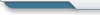
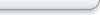
Powered by Invision Power Board v1.3.1 Final.

