 |
| NetLab · Rules · Torrent Tracker · Have a problem? · Eng/Rus |
 Help Help
 Search Search
 Members Members
 Gallery Gallery
 Calendar Calendar
|
| Welcome Guest ( Log In | Register | Validation ) | Resend Validation Email |
| Pages: (4) < 1 2 3 [4] ( Show unread post ) |
|
Posted: 13-02-2010, 22:33
(post 46, #944598)
|
||
|
freeman Group: Global Moders Posts: 3140 |
сижу на 64 битной семерке теперь. сначала ставил альтернативный драйвер - с ним все работало ровно, но зависало. поставил родные 64битный - пока полет нормальный |
||
|
Posted: 15-02-2010, 13:48
(post 47, #944956)
|
||
|
freeman Group: Global Moders Posts: 3140 |
полет ненормальный, секс продолжается |
||
|
Posted: 15-02-2010, 18:33
(post 48, #945017)
|
||
|
freeman Group: Global Moders Posts: 3140 |
сейчас поставил драйвер отсюда - http://www.ralinktech.com/support.php?s=1 согласно этой инструкции [url=''][/url] 1. From the link given above, find your chipset (under part number column) and then click to download. In the case of my v4.1, it is the one listed as PCI/mPCI/CB (RT256x/RT266x). As stated before, do a Google to find your chipset (no identifiers on the card). Obviously throw on a flash drive if you are downloading from another computer. 2. The download is an installer. Run it and make sure to choose the option to JUST INSTALL THE DRIVERS. 3. Now go into the Device Manager and find the Network Card (should be flagged under Network Adapters since the driver hasn't been found yet by Windows). If you don't have the network card installed yet, install it then look for it. If you have it installed and you can't find it, you may have already associated it with another driver and it is not working. Find it in the list of devices and uninstall it. 4. Right click on the Network Card in Device Manager and select Update Driver Software... 5. Select - Browse My Computer for driver software 6. Select - Let me pick from a list of device drivers on my computer 7. Select - Network Adapters if not listed yet 8. Select - Ralink from the manufacturers on the left (note mine had 2 and it was the first one for me which had the a/b/g drivers the 2nd has the n nic drivers) 9. Select - 802.11G WIRELESS PCI ADAPTER уже часов 5 подряд ни зависания ни бсода |
||
|
Posted: 23-04-2010, 16:05
(post 49, #959234)
|
||
|
freeman Group: Global Moders Posts: 3140 |
а хорошо, что я себе сюда эту памятку записал |
||
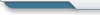
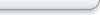
Powered by Invision Power Board v1.3.1 Final.

