 |
| NetLab · Rules · Torrent Tracker · Have a problem? · Eng/Rus |
 Помощь Помощь
 Поиск Поиск
 Участники Участники
 Галерея Галерея
 Календарь Календарь
|
| Здравствуйте Гость ( Вход | Регистрация | Активация ) | Повторно выслать письмо для активации |
|
Отправлено: 17-02-2007, 17:56
(post 1, #714917)
|
||
|
Steppenwolf Группа: Members Сообщений: 2253 Рейтинг:0% |
а то стоит у меня винт, битый перебитый, 28% по hddlife, на каком-то из блинов там вообще все плохо и ничего не читается, пришлось методом научного тыка при форматировании исключить эти области, идет раздел Х, потом неиспользуемое место и раздел У. так вот в винде такой винт работает в режиме PIO, я туда скидываю фильмы когда сигнал СОС проходит, сами понимаете скорость 1-2мб сек для ~5гб данных это жестоко или такого быть не может и че-то где-то самоотключилось |
||
|
Отправлено: 17-02-2007, 20:40
(post 2, #714977)
|
||
|
Flooder Группа: Privileged Сообщений: 5462 Рейтинг:0% |
А в device manager не смотрел? Там в IDE ATA/ATAPI controllers должно быть написано, в каких режимах какой канал работает. Но я бы давно отправил такого ветерана на полочку - отдыхать. Реанимировать там уже особенно нечего. |
||
|
Отправлено: 17-02-2007, 21:19
(post 3, #714994)
|
||
|
Steppenwolf Группа: Members Сообщений: 2253 Рейтинг:0% |
да там как раз и усмотрел, что в режиме PIO он работает. но винт-то ДМАшный. ничего себе на полочку, место для лишних 70 гигов добавлено: а перезагрузился УДМА включился, уффф... интресно с чего бы это оно само выключалось а винту еще рано на свалку, живые области там еще есть прогнал через юсб контроллер:  и напрямую  Это сообщение отредактировал(а) k-dmitriy - 17-02-2007, 22:16 |
||
|
Отправлено: 19-02-2007, 20:46
(post 4, #715769)
|
||
|
Visionary Группа: Members Сообщений: 5181 Рейтинг:0% |
Винда из-за ошибок сбрасывает его в PIO. В device manager-е анинсталл ему сделай, винда по новой обнаружит и будет DMA. |
||
|
Отправлено: 20-02-2007, 01:42
(post 5, #715915)
|
||
|
Steppenwolf Группа: Members Сообщений: 2253 Рейтинг:0% |
uninstall'а не нашел, винда русская там есть "Удалить" - оно? обновить, отключить и удалить - группа. это с перезагрузкой будет действовать или сразу подхватиться? и это речь о контроллере или "Дисковые устройства", что из ниху далять-то? уж извиняюсь за тупизм |
||
|
Отправлено: 20-02-2007, 17:01
(post 6, #716143)
|
||||||
|
Visionary Группа: Members Сообщений: 5181 Рейтинг:0% |
3 метода:
|
||||||
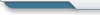
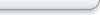
Powered by Invision Power Board v1.3.1 Final.

