 |
| NetLab · Rules · Torrent Tracker · Have a problem? · Eng/Rus |
 Help Help
 Search Search
 Members Members
 Gallery Gallery
 Calendar Calendar
|
| Welcome Guest ( Log In | Register | Validation ) | Resend Validation Email |
|
Posted: 30-05-2003, 23:43
(post 1, #124458)
|
||
|
зломбный релизомби Group: News makers Posts: 5600 Warn:0% |
говорит, нету там никакого музукального диска и все... хоть тресни... чо это с ним? |
||
|
Posted: 30-05-2003, 23:54
(post 2, #124468)
|
||
|
Newbie Group: Members Posts: 19 Warn:0% |
мы там в "как сделать копию СД" это обсуждаем |
||
|
Posted: 01-06-2003, 04:44
(post 3, #124887)
|
||
|
Hand of Doom Group: Roots Posts: 17384 |
1. Check you previous installation * run ASPICHK (included in the aspi_v471.exe ) * if WOWPOST.EXE or WINASPI.DLL show up and you are running winXP then search for those files in your windows directory (inc subdirs and hidden files) and DELETE them they are not needed for aspi on XP. 2. install ASPI 4.71 ( or later ) from adaptec http://www.adaptec.com/worldwide/support/ drivers_by_product.html?sess=no&cat=%2fProduct%2fASPI-4.70&prodkey=ASPI-4.70 Use the INSTALL.BAT to install after unzipping to make sure the correct files only are installed. 3. Windows NT/2K/XP MUST have these reg keys added if they aren't allready, otherwise some apps ( EAC, audiocatalyst, CDRWIN )wont show any aspi devices at all : [HKEY_LOCAL_MACHINE\SYSTEM\CurrentControlSet\Services\ASPI32\Parameters] "ExcludeMiniports"="" [HKEY_LOCAL_MACHINE\SYSTEM\CurrentControlSet\Services\ASPI32] "ErrorControl"=dword:00000001 "Start"=dword:00000002 "Type"=dword:00000001 double click the included .reg file to add these if you are not experienced editing the registry, as the adaptec installer currently doesn't set all of these up, this is the source of everyones problems. 4. reboot. This has worked on EVERY XP/2K box I've tried but, if it still doesn't work, try changing "Start"=dword:00000002 to "Start"=dword:00000001 in the .reg file then run it again, and then reboot. Yakumo www.clan-unreal.com |
||
|
Posted: 01-06-2003, 09:15
(post 4, #124903)
|
||
|
Хрюн Моржов Group: Prestige Posts: 1803 Warn:0% |
К сожалению, адаптековские ссылки не работают-очень давно сдохли Взять можно здесь Версию более позднюю (а2) пока не рекомендую- |
||
|
Posted: 01-06-2003, 10:30
(post 5, #124918)
|
||
|
зломбный релизомби Group: News makers Posts: 5600 Warn:0% |
а где EAC сохраняет свои настройки, куда копируются про запуске системные файлы. не могу найти . когда запускаешь exe и настраиваешь она же не спрашивает ни о каких директориях. и при переустановке вылезает сразу же интерфейс, и можно как угодно настраивать история не меняется. может в регистрах поискать. попробуем... |
||
|
Posted: 01-06-2003, 11:18
(post 6, #124928)
|
||
|
зломбный релизомби Group: News makers Posts: 5600 Warn:0% |
получилось. шаз митьков подкину |
||
|
Posted: 06-06-2003, 16:40
(post 7, #127454)
|
||
|
Junior Group: Members Posts: 54 Warn:0% |
Столкнулся с аналогичной проблемой. EAC определял мой "виртуальный" сидюк от daemon tools и всё. А мой CD-RW Mutsumi как в Лету канул. После анинстала daemon-а и перезагрузки всё заработало как ни странно |
||
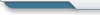
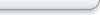
Powered by Invision Power Board v1.3.1 Final.

