 |
| NetLab · Rules · Torrent Tracker · Have a problem? · Eng/Rus |
 Help Help
 Search Search
 Members Members
 Gallery Gallery
 Calendar Calendar
|
| Welcome Guest ( Log In | Register | Validation ) | Resend Validation Email |
|
Posted: 24-02-2008, 16:56
(post 1, #822935)
|
||
|
Newbie Group: Members Posts: 31 Warn:0% |
Hello Netlab Forum Sorry, i don't speak Russian, but i have a question. I have loaded the "Brother in Arms" MLP-File. What must i do, to hear, mount or burn this file? I have installed "Surcode MLP" and "Minnetonka Discwelder Chrome 2.06", but there is always a problem with the aspi-driver. My OS is "Vista Home Premium 32". Can anyone help me? Thank you! This post has been edited by Helios61 on 24-02-2008, 16:56 |
||
|
Posted: 24-02-2008, 22:14
(post 2, #823003)
|
||
|
Advanced Group: Members Posts: 254 Warn:0% |
You can transcode MLP files to Flac at every momment!!! Then listen in Foobar2000. Use eac3to app: link |
||
|
Posted: 24-02-2008, 22:56
(post 3, #823012)
|
||
|
риполов-любитель Group: News makers Posts: 12604 Warn:0% |
it work in Vista? |
||
|
Posted: 25-02-2008, 02:36
(post 4, #823067)
|
||
|
Advanced Group: Members Posts: 254 Warn:0% |
Yes, i suppose.. Try it. |
||
|
Posted: 25-02-2008, 08:12
(post 5, #823094)
|
||
|
Newbie Group: Members Posts: 6 Warn:0% |
Sorry, But How It Works? |
||
|
Posted: 25-02-2008, 10:18
(post 6, #823102)
|
||
|
Junior Group: Members Posts: 50 Warn:0% |
There's a GUI available for eac3to. Version 2 is available here. Works fine in Vista. Creative MediaSource will play them too. I'm not sure if you need a Creative soundcard or not. This post has been edited by Sartre on 25-02-2008, 10:19 |
||
|
Posted: 25-02-2008, 14:39
(post 7, #823127)
|
||
|
Advanced Group: Members Posts: 254 Warn:0% |
This is another GUI: link Now, these GUIs don't come with the eac3to app, you have to download it anyway, and then show it's path to the GUIs for properly work. In the eac3togui you may have to rename the ac3 default output extension to wav or flac.. You can re-mapp the order of channels too, or do an prologic II downmix with '-down2' command... This post has been edited by bertox on 25-02-2008, 14:48 |
||
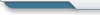
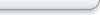
Powered by Invision Power Board v1.3.1 Final.

